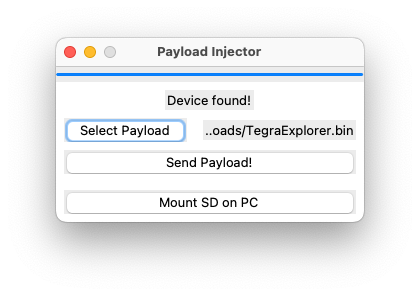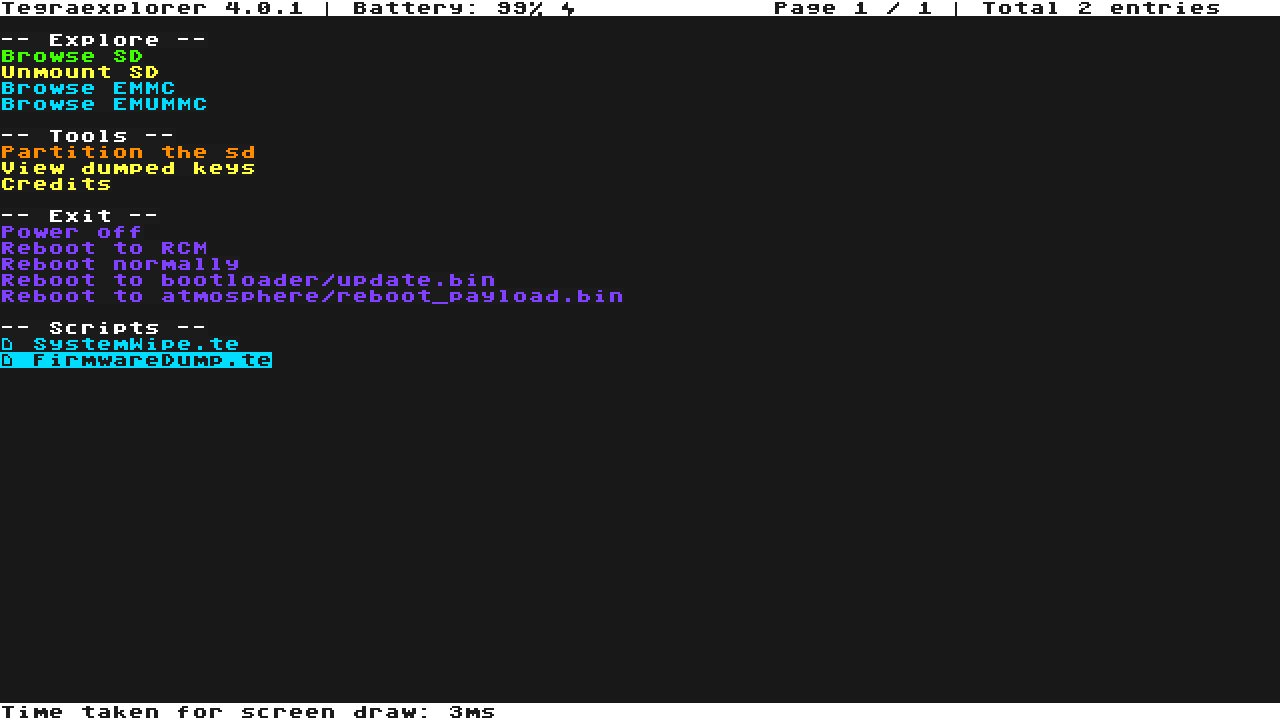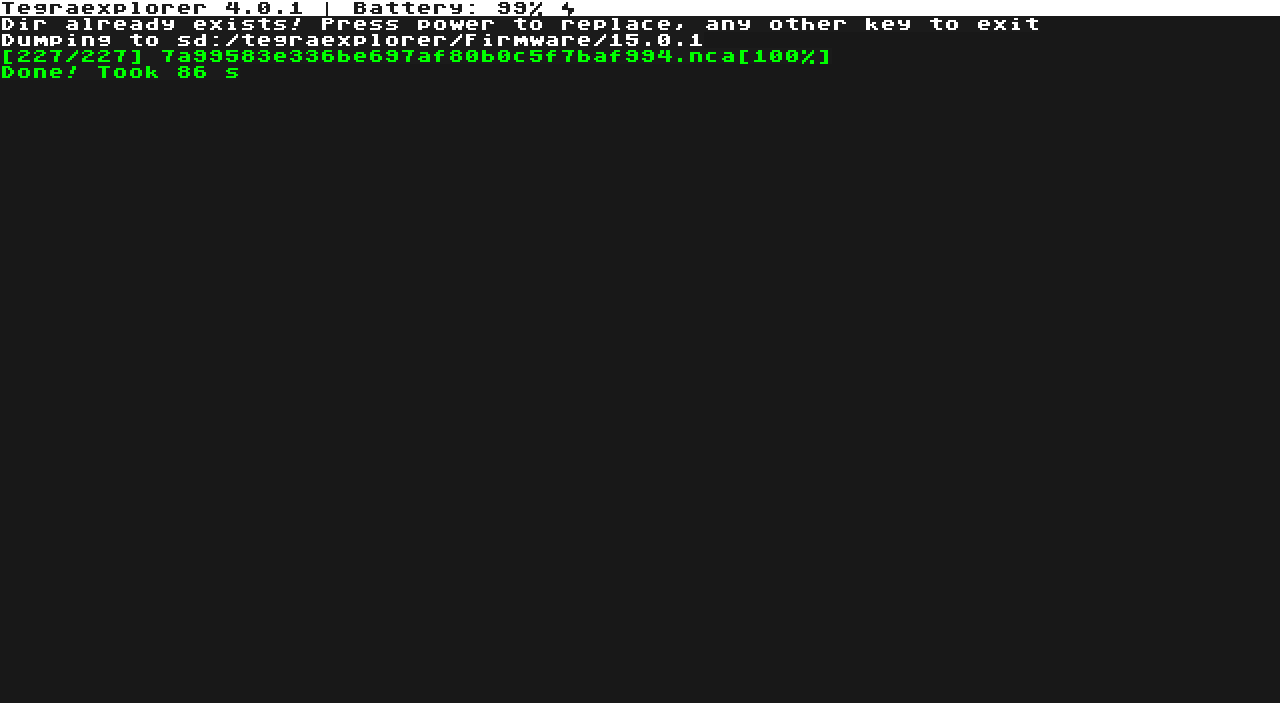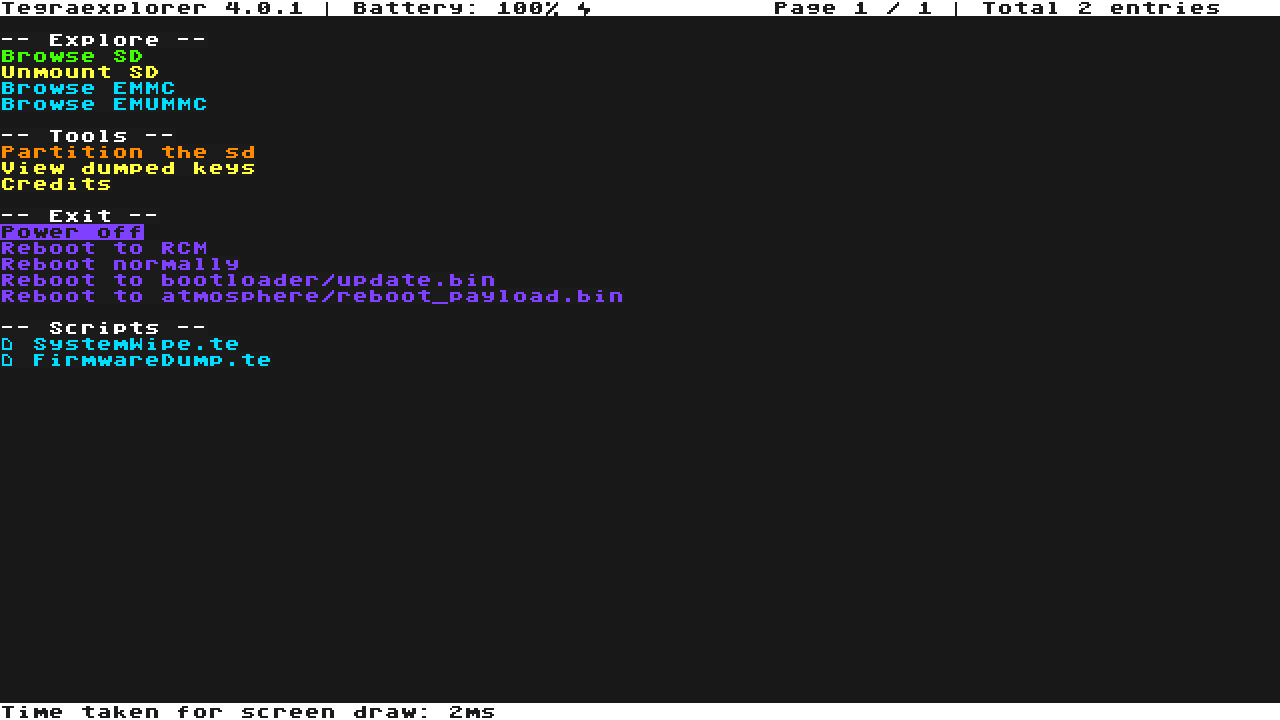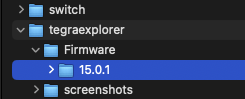mirror of
https://github.com/ryujinx-mirror/ryujinx.git
synced 2024-12-23 20:05:45 +00:00
1.5 KiB
1.5 KiB
Thanks to Candy for providing the guide details & images. Loosely based off of NH Switch Guide.
What you will need:
- The latest release of TegraExplorer (the
.binfile)
-
Make sure your sysMMC is up to date. If your sysMMC is not up to date, update it through System Settings.
-
Boot your Switch into RCM.
-
Using a Payload Injector, such as TegraRcmGUI or fusee-interfacee-tk, inject the TegraExplorer.bin Payload (like you would with Hekate).
- Using the joystick and the A buttons, select
FirmwareDump.te.
- Select
Dump sysmmc.
- Wait about 1-2 minutes for the tool to dump your firmware.
-
When the tool finishes, press any button.
-
Select
Power off.
-
Remove the SD card from your Switch, and insert it into your PC.
-
A folder containing your firmware should now exist at
/tegraexplorer/Firmware/<version-number>